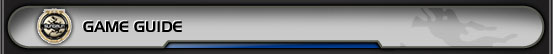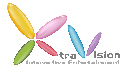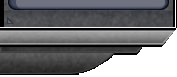|
 |
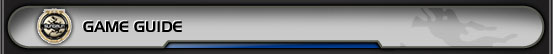 |
| Start Game |
1. The system will automatically update itself every time you patch the client.
When updates are done, select [Starts Game] to start.
|
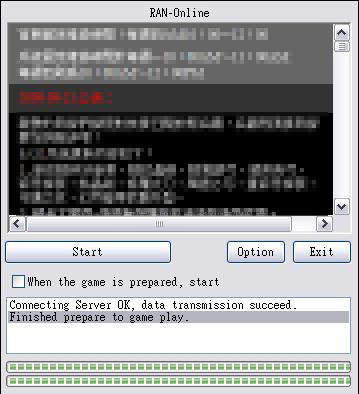
|
|
2. When loading completes, it will go to server list. |
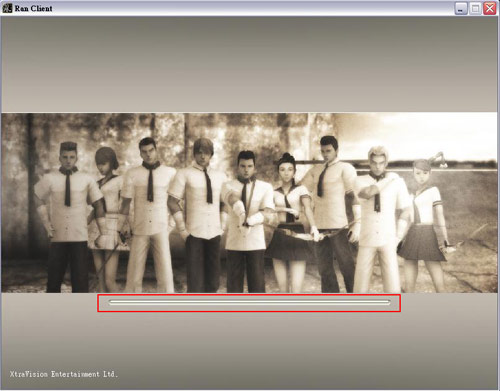
|
|
3. Select Connection Server and Game Channel and choose [Connect] to enter game. |
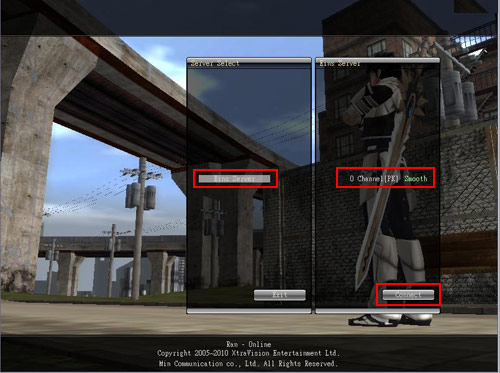
|
|
| Character Settings |
| Create New Character |
| 1.Select [New Character] at the Characters Settings from the bottom-left screen. You will enter New Character Creation screen. One account allows player to create up to 2 characters, when creating a new character, the Number of New Character Allowed must not be "0". |
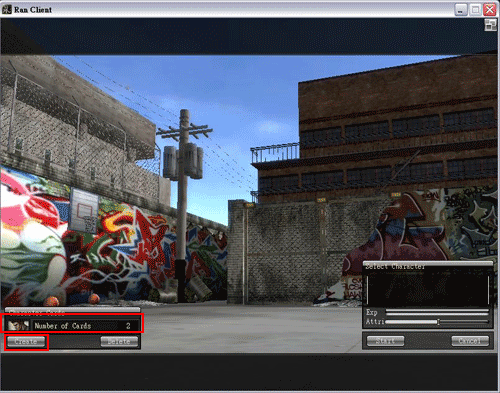
|
| 2. On "Create New Character" menu, select Campus, Training Club, Face, hair style and name of your character. Click "Create". You will see [Character Successfully Created!]. Please click "Confirm". Characters' names are unique, names that have been deleted from server won't be available anymore. |
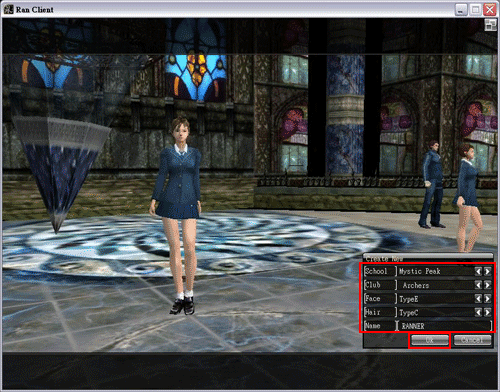 |
| 3. Select the character, Click on [Start Game] at the bottom-right corner to enter the game. |
 |
|
| top |
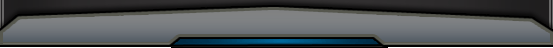 |
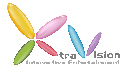 |
XtraVision Interactive Entertainment Co., Ltd.
Copyright ©2009 XtraVision Interactive Entertainment All rights reserved. |
| |
|
|
|